From an obvious mistake, a missed setting in Google Ads dashboard or perhaps a lack of experience, here are five ‘Reasons why your Google Ads are not getting traffic’.
Reason 1 Why Google Ads Are Not Getting Traffic
Your Ads are Not Approved / Eligible
It may sound obvious but make sure all your ads are eligible to run and that none of them are paused or whether you have ads which are disapproved or have policy issues.
A lot of the Google ads framework in respect of keyword and ad verification is automated and as with anything automated, there can be some very clear mistakes so be sure to check the Policy Manager, which is found under the Tools and Settings tab of the Ads dashboard.
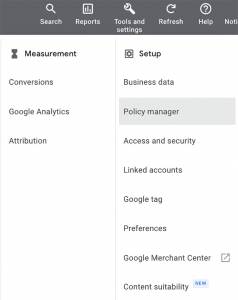 In the last couple of years I have personally had hundreds of ads wrongly identified as having issues.
In the last couple of years I have personally had hundreds of ads wrongly identified as having issues.
Google Ads will normally send you an email notification to inform you of policy issues, but its always a good idea to check Policy Manager periodically, just incase you missed the email.
Whilst Google Ads will ask you to change your ad to comply with the contravention, if the contravention has been incorrectly applied you can appeal the issue. If the automated appeal declines you can then raise a ticket with Google Ads Support but be prepared for a long wait for a resolution as the first line support staff are not very proficient.
Google is very aggressive towards ads that have a financial or health aspect, owing to the potential harms to the end user from bad actors displaying on Google Ads, so try and keep this in mind when writing your ad copy.
Reason 2 Why Google Ads Are Not Getting Traffic
Targeting Mistakes and Parameter Mistakes
Another quick one to self-diagnose is whether you have the correct settings and parameters as there are a few settings over and above the pause button, that can cause a total blackout of your campaign.
- Is your Campaign Start Date in the future?
- Are your Locations accurate?
- Have you included any Target Locations in the Excluded Locations by mistake?
- Are the Ad Schedule settings accurate?
- Are the Devices settings set up properly?
- Do you have any negative bid adjustments excessively lowering your bids?
These are just a few of the more frequent mistakes that can result in your Google ads not showing or showing but getting zero traffic owing to excessively strict settings preventing them from gaining any audience.
Reason 3 Why Google Ads Are Not Getting Traffic
Shared Data and Lists (e.g. Negative Keywords List)
Another reason why your Google PPC ads might not be getting any traffic could be because you are using an Account level or Campaign level list which has been copied over from another campaign, that may not be compatible with your new campaign.
Negative Keywords List
Whilst the Negative Keywords List is a crucial and integral part to a successful Google Ads campaign, your lists should be curated for each campaign as there maybe some old negative keywords on previous campaigns that you are now targeting.
Audience Strategy
Using the Google Ads Audience strategy is not for the feint hearted and comes with many opportunities to upset a good performing campaign and derail a new one before its started.
You can use Google Ads Audience to narrow down the audience parameters into Gender, Age, income and further into affinity groupings (which indicate affinity with anything from cars, home furnishings, to finance and hobbies) and much much more.
If you have your audience set to ‘Target and observe’ you are telling Google to prevent anyone who isn’t part of your targeted audience from triggering your ad. Which essentially means you’re excluding certain audiences from being served your ads.
Whilst this can be a great tool for those familiar with Audience Targeting, for the uninitiated you can easily exclude huge sections of your target audience through error or over zealous settings.
This is compounded when you are importing a campaign with vastly different target audiences.

Reason 4 Why Google Ads Are Not Getting Traffic
Low Search Traffic Volume
As it sounds, low search volume can see your ads not get any impressions at all.
One of the most difficult things to do in Google Ads is to try and set up a new campaign that has seasonal or periodically low traffic as Google needs the data from how people interact with your ads to improve your new campaign through its Learning Period, but if the traffic is too low, your ads may not show until there is sufficient traffic.
For example, if you are selling products or services that are seasonal, e.g ski clothing, or legal services for skiing injuries, you would expect that the search volume would be at its lowest during the summer months. So with this in mind, you could launch your new campaign in July but not get any impressions until the winter months.
Once you have some initial search volume Google should learn from it to serve you more and will also suggest new keywords to target that it thinks may help your campaign.
To overcome low search volume that isn’t season, i.e., something very niche or very specialised, it would be better advised to improve your overall Ad Quality Score and landing page and put a positive bid adjustment to try and boost your ads until you get some impressions and then clicks, whereupon in time you can bring down the bid adjustment to remove the premium on your clicks.
Reason 5 Why Google Ads Are Not Getting Traffic
Low Bids or Wrong Bid Strategy
As touched on in the last paragraph, sometimes you need to up your bids to get your ads to show in low volume searches. However, there is a general theme with Google Ads in that if you are not getting traffic, it could just be because your bids are not high enough to trigger ad impressions.
Using the seasonal example of ‘ski clothing’ again. It would stand to reason that this term would get the majority of its search volume from September to February and that the actual peak would be November, just before the ski season starts, rather than in February as the season is winding down.
If you have a fixed cost per click you might find that the level of competition during September and October is moderate and your ads are shown, but that during November and early December, that the minimum cost per click, needed to display your ads, is now above your maximum bid. If this is the case, your ads simply wont show unless your bids are keeping up with the competition.
Final Takeaways
If set up correctly, Google Ads is a fantastic tool to be able to reach your target audience very quickly but it is very very easy to make mistakes.
Whereas a Search Engine Optimisation strategy (aka SEO strategy) may take several months to yield results, Paid Search via Google Ads can deliver a return on investment in a matter of days, if you know wha=t you are doing and you set up your Google Ads campaign effectively and efficiently.
We have just scratched the surface of what settings can prevent your Google Ads from getting any traffic but by running through each of these 5 Reasons Why Google Ads Are Not Getting Traffic you should hopefully spot any glaring issues.
For further reading also see 5 Google Adwords Mistakes to Avoid
Looking For a Google Ads, Paid Search Strategy?
With Google Ads budgets in excess of £3m per year being managed and with circa 300% ROI, Edible Marketing is a PPC consultant with a wealth of experience across multiple industries.
We understand how Google Ads and Google Search works but more importantly we get to know your business, your products and services and we come up with a holistically focused plan of action to better understand your target audience and how best they might engage with your campaign.





